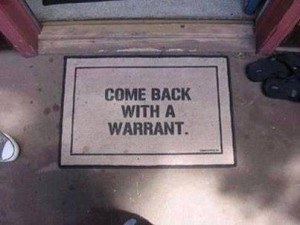Dec 172015
Page Contents
These are just examples to pick your imagination, please do refrain from blindly coping and pasting as you can cut yourself off 😀
UFW quick setup (Debian/Ubuntu)
aptitude install ufw ufw allow 22/tcp ufw allow from 124.111.0.0/16 to any port 22 ufw allow 80/tcp ufw allow 443/tcp ufw allow proto tcp from IP.ADD.Here to any port 3306 ufw allow proto udp from IP.ADD.Here to any port 161 ufw allow proto udp from IP.ADD.Here to any port 161 ufw allow from 10.10.1.0/24 # allow traffic on interface ufw allow in on em3 ufw enable ufw status ufw status numbered ufw delete 10 # ufw supports connection rate limiting, which is useful for protecting against brute-force login attacks. # ufw will deny connections if an IP address has attempted to initiate 6 or more connections in the last 30 seconds. ufw limit ssh ufw logging off #once it working stop flooding logs! # ufw on KVM server, edit /etc/ufw/sysctl.conf # and make sure we don't filter packets to our libvirt guests net.bridge.bridge-nf-call-ip6tables = 0 net.bridge.bridge-nf-call-iptables = 0 net.bridge.bridge-nf-call-arptables = 0
firewall-cmd quick setup (RedHat/CentOS 7)
firewall-cmd --get-services firewall-cmd --permanent --add-service=http firewall-cmd --permanent --add-service=https # punch a hole for CIFS firewall-cmd --permanent --add-service=samba firewall-cmd --permanent --add-port 5989/tcp firewall-cmd --list-all-zones firewall-cmd --list-ports firewall-cmd --get-active-zones firewall-cmd --zone=public --list-all firewall-cmd --permanent --remove-service=dhcpv6-client firewall-cmd --zone=trusted --add-source=10.100.1.18 --permanent firewall-cmd --reload
Some say firewalld is too complicated for most server type of use, who am I to judge? Alegedly firewalld also requires Network Manager so if Network Manager is disabled then we need to go back. If you want to replace firewalld with good ol’ iptables:
systemctl disable firewalld systemctl stop firewalld yum -y install iptables-services touch /etc/sysconfig/iptables touch /etc/sysconfig/iptables6 systemctl start iptables systemctl start ip6tables systemctl enable iptables systemctl enable ip6tables