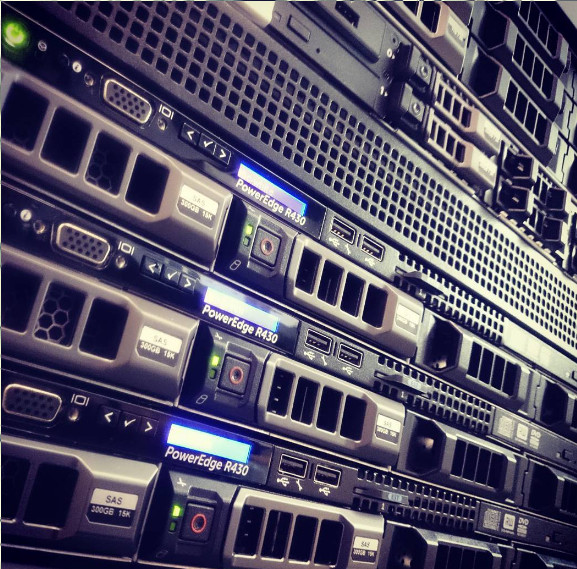Intro

I needed a job scheduling system for a single machine, to allow group of people run some number crunching scripts. Decided to try SLURM and was surprised that there are no rpm repo/packages available for Centos – sadly that ain’t as easy as apt-get install slurm-llnl …
But I managed to get it working in the end and here you can find a journal from this journey.
We need EPEL repo
rpm -Uvh http://dl.fedoraproject.org/pub/epel/epel-release-latest-7.noarch.rpm
Installing required bits and bobs
yum install -y munge-devel munge-libs readline-devel perl-ExtUtils-MakeMaker openssl-devel pam-devel rpm-build perl-DBI perl-Switch munge mariadb-devel
Downloading the latest stable version of Slurm
From http://www.schedmd.com/#repos
Building rpm packages
rpmbuild -ta slurm-15.08.7.tar.bz2
Once done install rpms
ls -l ~/rpmbuild/RPMS/x86_64/*.rpm
rpm -Uvh ~/rpmbuild/RPMS/x86_64/*.rpm
or even better upload it to your custom Spacewalk software channel. Don’t you use Spacewalk server? Check it out, if you have more Centos boxes then you gonna love it, it’s awesome.
We may also add user for slurm at that stage, we are going to need it at later.
useradd slurm
mkdir /var/log/slurm
chown slurm. /var/log/slurm
Install MariaDB
yum install mariadb-server -y
systemctl start mariadb
systemctl enable mariadb
mysql_secure_installation
# you can save mysql root password in root home dir,
# bad practise but from the other hand
# if someone can access root home dir
# then we are in troubles anyway
vim ~/.my.cnf
[client]
password = aksjdlowjedjw34dwnknxpw93e9032edwxbsx
# now root will have mysql root password-less shell.
Create SQL database
Start mysql shell and
mysql> grant all on slurm_acct_db.* TO 'slurm'@'localhost'
-> identified by 'some_pass' with grant option;
mysql> create database slurm_acct_db;
Configure SLURM db backend
# egrep -v '^#|^$' /etc/slurm/slurmdbd.conf
AuthType=auth/munge
DbdAddr=localhost
DbdHost=localhost
SlurmUser=slurm
DebugLevel=4
LogFile=/var/log/slurm/slurmdbd.log
PidFile=/var/run/slurmdbd.pid
StorageType=accounting_storage/mysql
StorageHost=localhost
StoragePass=some_pass
StorageUser=slurm
StorageLoc=slurm_acct_db
and enable service
systemctl start slurmdbd
systemctl enable slurmdbd
systemctl status slurmdbd
After starting service your shiny new database should be populated with tables:
MariaDB [slurm_acct_db]> show tables;
+-------------------------+
| Tables_in_slurm_acct_db |
+-------------------------+
| acct_coord_table |
| acct_table |
| clus_res_table |
| cluster_table |
| qos_table |
| res_table |
| table_defs_table |
| tres_table |
| txn_table |
| user_table |
+-------------------------+
10 rows in set (0.01 sec)
Time to configure Munge auth daemon
create-munge-key
systemctl start munge
systemctl status munge
systemctl enable munge
And finally the actual SLURM daemon
Stick something alongside these lines to your /etc/slurm/slurm.conf
# egrep -v '^#|^$' /etc/slurm/slurm.conf
ClusterName=efg
ControlMachine=efg01
SlurmUser=slurm
SlurmctldPort=6817
SlurmdPort=6818
AuthType=auth/munge
StateSaveLocation=/home/slurm/tmp
SlurmdSpoolDir=/tmp/slurmd
SwitchType=switch/none
MpiDefault=none
SlurmctldPidFile=/var/run/slurmctld.pid
SlurmdPidFile=/var/run/slurmd.pid
Proctracktype=proctrack/linuxproc
CacheGroups=0
ReturnToService=0
SlurmctldTimeout=300
SlurmdTimeout=300
InactiveLimit=0
MinJobAge=300
KillWait=30
Waittime=0
SchedulerType=sched/backfill
SelectType=select/linear
FastSchedule=1
SlurmctldDebug=3
SlurmdDebug=3
JobCompType=jobcomp/none
JobAcctGatherType=jobacct_gather/linux
JobAcctGatherFrequency=30
AccountingStorageType=accounting_storage/slurmdbd
NodeName=efg01 CPUs=16 State=UNKNOWN
PartitionName=debug Nodes=efg01 Default=YES MaxTime=INFINITE State=UP
and see if your service can start
systemctl start slurm
systemctl status slurm
systemctl enable slurm
Testing SLURM
scontrol show daemons
srun --ntasks=16 --label /bin/hostname
sbatch # submit script
salloc # create job alloc and start shell, interactive
srun # create job alloc and launch job step, MPI
sattach #
sinfo
sinfo --Node
sinfo -p debug
squeue -i60
squeue -u dyzio -t all
squeue -s -p debug
smap
sview
scontrol show partition
scontrol update PartitionName=debug MaxTime=60
scontrol show config
sacct -u dyzio
sacct -p debug
sstat
sreport
sacctmgr
sprio
sshare
sdiag
scancel --user=dyzio --state=pending
scancel 444445
strigger
# Submit a job array with index values between 0 and 31
sbatch --array=0-31 -N1 tmp
# Submit a job array with index values of 1, 3, 5 and 7
sbatch --array=1,3,5,7 -N1 tmp
# Submit a job array with index values between 1 and 7
# with a step size of 2 (i.e. 1, 3, 5 and 7)
sbatch --array=1-7:2 -N1 tmp
Any troubles?
Checkout /var/log/messages /var/log/slurm/slurmdbd.log and output from
systemctl status slurm slurmdbd munge -l
That should get you started. Drop a comment below if it did.