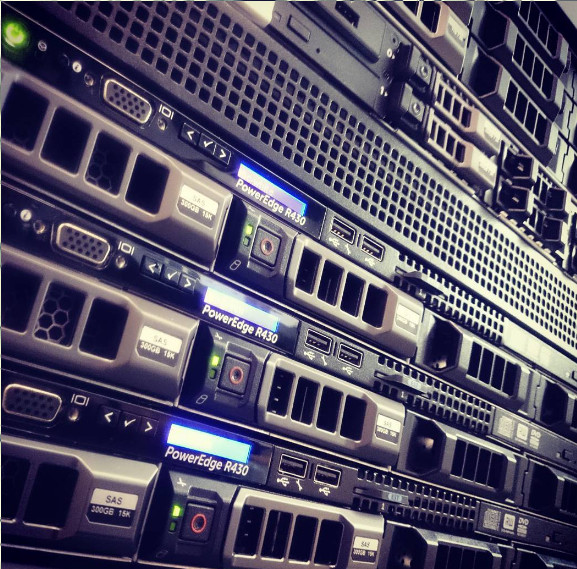
Today I was upgrading Dell PERC 6/i Integrated controller firmware on, rather old to put it mildly, PowerEdge 2950 server running Centos 7. Sadly update was failing with following message when I tried firing dup (dell update package for Red Hat Linux SAS-RAID_Firmware_3P52K_LN_6.3.3-0002_X00.BIN):
Oct 26 13:51:15 mielnet-web-dev03 kernel: sasdupie[11976]: segfault at 20 ip 00007fe7b2f3000d sp 00007ffe7d58bb00 error 4 in sasdupie[7fe7b2f0b000+110000]
What is going on? What’s causing segfault? After fiddling and googling I end up doing this:
chmod +x /tmp/SAS-RAID_Firmware_3P52K_LN_6.3.3-0002_X00.BIN /tmp/SAS-RAID_Firmware_3P52K_LN_6.3.3-0002_X00.BIN --extract /tmp/dup_extract_dir cd /tmp/dup_extract_dir ./sasdupie -i -o inv.xml -debug
and after examining /tmp/dup_extract_dir/debug.log it turned out that sasdupie is segfaulting when trying to use libstorelibir.so.5 – so I figured version on system might be just too new. Lets try using a bit older version of this static object located under /opt/dell/srvadmin/lib64/ – it’s part of srvadmin-storelib RPM package by the way, RPM that can be installed from Dell repo.
cd /opt/dell/srvadmin/lib64 rm libstorelibir.so.5 ln -s libstorelibir-3.so libstorelibir.so.5
Keeping my fingers crossed and touching wood I typed using my nose:
/tmp/SAS-RAID_Firmware_3P52K_LN_6.3.3-0002_X00.BIN Running validation... PERC 6/i Integrated Controller 0 The version of this Update Package is newer than the currently installed version. Software application name: PERC 6/i Integrated Controller 0 Firmware Package version: 6.3.3-0002 Installed version: 6.0.2-0002 ................................................ Device: PERC 6/i Integrated Controller 0 Application: PERC 6/i Integrated Controller 0 Firmware The operation was successful.
Nice. No segfaults. Shout-out to Luiz Angelo Daros de Luca.
