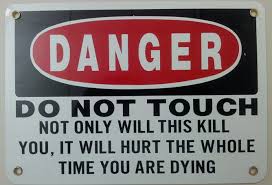 Right, so we got a bunch of those IGEL UD3-LX thinclients. They are pretty cool, even Youtube works over the remote connection to Thinlinc server!
Right, so we got a bunch of those IGEL UD3-LX thinclients. They are pretty cool, even Youtube works over the remote connection to Thinlinc server!
Configuring them one by one would be a PITA but good guys at IGEL Technology are providing us with management utility, namely:
- IGEL Universal Management Console and
- IGEL Universal Management Server
And thumbs up for them for providing a Linux version as well! This is essentially Java application bundled with Tomcat + Java based client – perfect for deploying inside our Openstack private cloud if you ask me.
Manual says in Prerequisites “any common Linux distribution” but installation wasn’t flawless though, I tried first on Ubuntu 16 LTS but that was a bit too much, too new I guess. Then tried Centos 7 and that worked, after a few additional steps.
Lets get going:
setenforce 0
# otherwise installation will be suddenly interrupted, without any meaningful error
yum install libXext.i686 libXrender.i686 libXtst.i686 libgcc.i686 xorg-x11-xauth glibc.i686 -y
# yes, these i686 libraries are also required. Not mentioned in manual, sadly.
# alright, we are ready to roll. Download newest packages for Linux, execute and go with the flow:
bash setup-igel-ums-linux_5.02.100.bin
Once completed service should be running
systemctl status igelRMserver
igelRMserver.service - LSB: IGEL Universal Management Suite Server processes
Loaded: loaded (/etc/rc.d/init.d/igelRMserver)
Active: active (exited) since Tue 2016-05-24 09:19:58 BST; 55min ago
Docs: man:systemd-sysv-generator(8)
May 24 09:19:58 igel-mngm.mielnet.pl systemd[1]: Starting LSB: IGEL Universal Management Suite Server processes...
May 24 09:19:58 igel-mngm.mielnet.pl igelRMserver[18181]: Starting IGEL Universal Manager rmguiserver
May 24 09:19:58 igel-mngm.mielnet.pl systemd[1]: Started LSB: IGEL Universal Management Suite Server processes.
Any problems check if service is listening
netstat -nelp |grep 8443
tcp6 0 0 :::8443 :::* LISTEN 0 61997 21308/jsvc.exec
also check system logs and stuff under /opt/IGEL/RemoteManager/rmguiserver/logs/
If it’s looking good you can fire up console on the server:
[centos@igel-mngm ~]$ /opt/IGEL/RemoteManager/RemoteManager.sh &
and use it to connect to localhost port 8443. Assuming you have X forwarding enabled (“yum install xorg-x11-xauth -y” and ssh -X), you should see IGEL Universal Management Suite.
Alternatively, point web browser on your client to http://igel-mngm.mielnet.pl:9080/start_rm.html – requires a Java Web Start to be installed on your client.
Note, you probably want VM with at least 2GB RAM and 2x vCPUs. Despite manual saying that memory requirements are lower I’ve seen some “Out of memory” on VM with 1GB RAM.
As always, drop a comment if you find this useful. Just so I know it helped someone else – thanks!
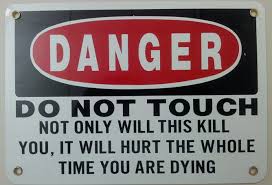 Right, so we got a bunch of those IGEL UD3-LX thinclients. They are pretty cool, even Youtube works over the remote connection to Thinlinc server!
Right, so we got a bunch of those IGEL UD3-LX thinclients. They are pretty cool, even Youtube works over the remote connection to Thinlinc server!