Serial port console, tested with DRAC6 Express and Ubuntu 14.04
I aint payin for DRAC Enterprise!

create service for console
vim /etc/init/ttyS1.conf
start on stopped rc RUNLEVEL=[12345] stop on runlevel [!12345] respawn exec /sbin/getty -L 115200 ttyS1 vt102
sudo start ttyS1
edit grub setting
vim /etc/default/grub
GRUB_CMDLINE_LINUX_DEFAULT="console=ttyS1 console=ttyS1,115200n8" GRUB_TERMINAL=serial GRUB_SERIAL_COMMAND="serial --speed=115200 --unit=0 --word=8 --parity=no --stop=1"
sudo update-grub
make sure ttyS1 is present in /etc/securetty (it’s there by default)
we need to assign com2 to DRAC now, either via BIOS or via omconfig (you did install OpenManage, did you?)
omreport chassis biossetup omconfig chassis biossetup attribute=serialcom setting=com2 omconfig chassis biossetup attribute=crab setting=enabled
or reboot and enter BIOS (F2) Serial Communication section
serial communication....On with serial redirection via com2 serial port address....Serial device1 = com1, serial device2 = com2 external serial connector....Serial device 2 failsafe baud rate....115200 remote terminal type....vt100/vt220 redirection after boot....Enabled Save the changes and exit.
After reboot ssh to your DRAC and type on prompt
/admin1-> console com2
You’re welcome
Source:
http://mossiso.com/2011/10/17/centos-6-idrac6-and-poweredge-r510.html
http://www.openfusion.net/linux/dell_omsa
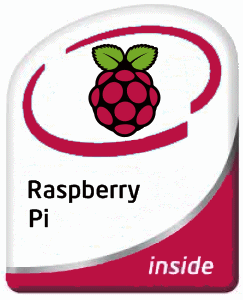 Just some useful commands:
Just some useful commands: