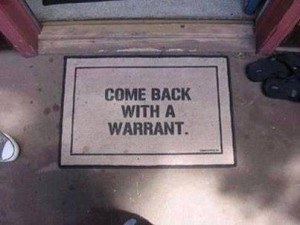I keep forgetting syntax for these commands, maybe simply because I’m not using them too often. We mainly use Horizon web interface, do we? Anyway, here we go:
I keep forgetting syntax for these commands, maybe simply because I’m not using them too often. We mainly use Horizon web interface, do we? Anyway, here we go:
Keystone
keystone user-list keystone token-get
Glance
glance image-list glance image-create --min-disk 20 --name="CentOS 7 2015-12-17" \ --disk-format=qcow2 --container-format=bare --property architecture=x86_64 \ --progress --is-public yes --is-protected true \ --file CentOS-7-x86_64-GenericCloud.qcow2
Nova
nova list
nova image-list
nova host-list
nova service-list
nova-manage service describe_resource prod018.openstack.mielnet.pl
nova hypervisor-show prod017.openstack.mielnet.pl
#on the controller
multitail /var/log/nova/{scheduler.log,console.log,conductor.log}
# on the compute node
multitail /var/log/nova/compute.log
Neutron
neutron ext-list neutron security-group-list neutron security-group-show 626de015-b43f-405f-add2-e9797bcdb1d6 neutron router-list neutron subnet-list neutron net-external-list neutron quota-list neutron net-list
Cinder
cinder absolute-limits cinder backup-list cinder list cinder service-list cinder type-list cinder-manage service list cinder service-disable prod016.openstack.mielnet.pl cinder-volume cinder service-disable prod016.openstack.mielnet.pl@gluster cinder-volume cinder service-list # I messed up and had to resolve problem in a brutal way, don't try this at home: mysql -e "update services set deleted = 1 where host like 'prod016.openstack.mielnet.pl%' and disabled = 1 " cinder
Swift
swift-init all restart swift list head -c 1024 /dev/urandom > data1.file ; swift upload c1 data1.file head -c 1024 /dev/urandom > data2.file ; swift upload c1 data2.file head -c 1024 /dev/urandom > data3.file ; swift upload c1 data3.file swift list swift list c1
New release KILO comes with command “openstack”
openstack user list openstack role list openstack service list openstack endpoint list openstack endpoint show 75141ca587a64e3bbf76476dc0b28c87
Openvswitch
ovs-vsctl -v ovs-vsctl show ovs-vsctl list-br ovs-vsctl list-ports br-tun ovs-vsctl list-ports br-int ovs-vsctl list-ports br-ex ovs-vsctl list interface ovs-ofctl dump-flows br-tun ovs-ofctl dump-flows br-int ovs-ofctl dump-flows br-ex ovs-ofctl show br-ex ovs-ofctl show br-int ovs-ofctl show br-tun ovs-ofctl dump-ports br-ex ovs-ofctl dump-ports br-tun ovs-ofctl dump-ports br-int watch "ovs-ofctl dump-flows br-tun" ovs-dpctl dump-flows ovs-appctl fdb/show br-int ip neighbor ip netns exec qrouter-94f86c98-4a32-4e24-a0bc-03e6b330bf09 bash ip netns exec qrouter-94f86c98-4a32-4e24-a0bc-03e6b330bf09 tcpdump -qnntpi any icmp ip netns exec qrouter-94f86c98-4a32-4e24-a0bc-03e6b330bf09 tcpdump -e -n -l -i qg-938cc240-04 neutron router-list neutron l3-agent-list-hosting-router 94f86c98-4a32-4e24-a0bc-03e6b330bf09 neutron l3-agent-router-remove a5ac220d-f1c7-42bc-8b55-db9cdf4bc198 94f86c98-4a32-4e24-a0bc-03e6b330bf09 neutron agent-list neutron l3-agent-router-add a5ac220d-f1c7-42bc-8b55-db9cdf4bc198 94f86c98-4a32-4e24-a0bc-03e6b330bf09
Fixing things that went wrong
tgt-admin -s mysql -e "update services set deleted = 1 where host like 'prod016.openstack.mielnet.pl%' and disabled = 1 " cinder # mysql nova delete from instance_faults where instance_faults.instance_uuid = 'ae7b9c84-4861-47a5-83af-4bd04b8d20c8'; delete from instance_id_mappings where instance_id_mappings.uuid = 'ae7b9c84-4861-47a5-83af-4bd04b8d20c8'; delete from instance_info_caches where instance_info_caches.instance_uuid = 'ae7b9c84-4861-47a5-83af-4bd04b8d20c8'; delete from instance_system_metadata where instance_system_metadata.instance_uuid = 'ae7b9c84-4861-47a5-83af-4bd04b8d20c8'; delete from security_group_instance_association where security_group_instance_association.instance_uuid = 'ae7b9c84-4861-47a5-83af-4bd04b8d20c8'; delete from block_device_mapping where block_device_mapping.instance_uuid = 'ae7b9c84-4861-47a5-83af-4bd04b8d20c8'; delete from fixed_ips where fixed_ips.instance_uuid = 'ae7b9c84-4861-47a5-83af-4bd04b8d20c8'; delete from instance_actions_events where instance_actions_events.action_id in (select id from instance_actions where instance_actions.instance_uuid = 'ae7b9c84-4861-47a5-83af-4bd04b8d20c8'); delete from instance_actions where instance_actions.instance_uuid = 'ae7b9c84-4861-47a5-83af-4bd04b8d20c8'; delete from virtual_interfaces where virtual_interfaces.instance_uuid = 'ae7b9c84-4861-47a5-83af-4bd04b8d20c8'; delete from instances where instances.uuid = 'ae7b9c84-4861-47a5-83af-4bd04b8d20c8'; update instances set deleted='1', vm_state='deleted', deleted_at='now()' where uuid='ae7b9c84-4861-47a5-83af-4bd04b8d20c8';