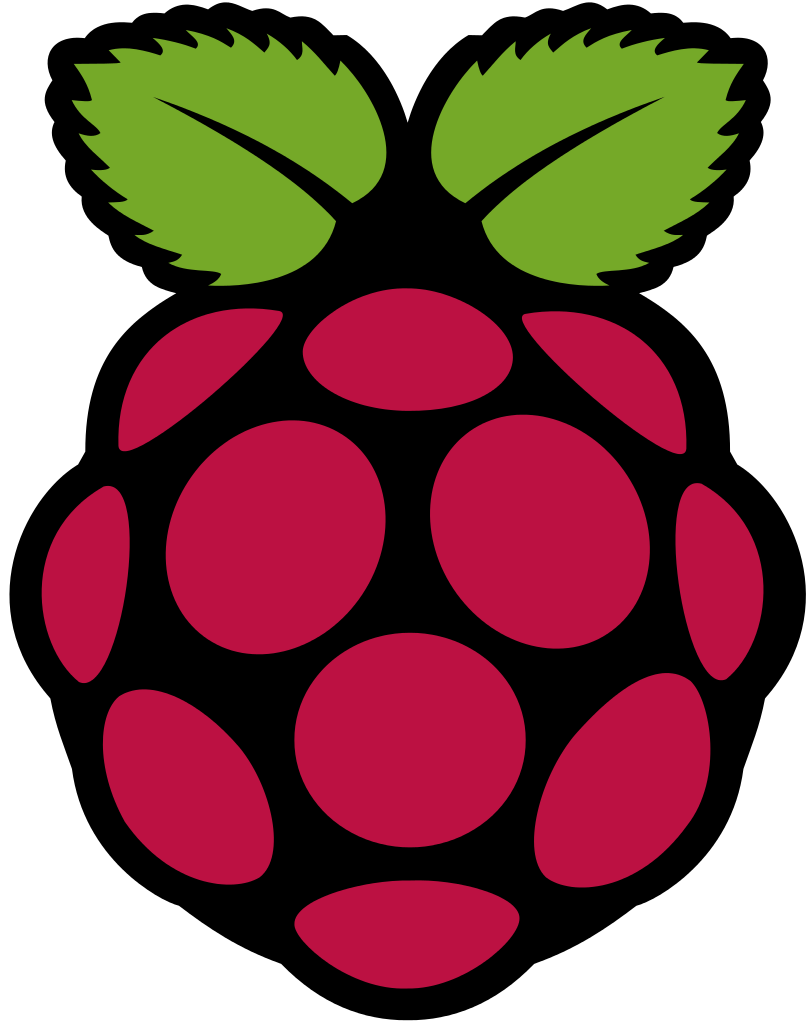
Intro
So I had this crazy idea about fitting onboard computer to my 04′ Honda Accord Tourer (Exec trim with premium speaker system – non-navi version).
Been googling this and digesting available information, finally stumbled upon this excellent Engineering(DIY) project, blog and associated forum – and decided to give it a shot.
First sketch

Work in progress

Rear view camera fitted

Final effect

Shopping list
- 7″ LCD screen with driver board
- 7 inch Touch Screen Digitizer 163mm*98mm + USB Controller Card
- Double Din Stereo Facia for HONDA Accord Radio Panel Fascia Plate Frame CD Trim
- Raspberry Pi 2 with MicroSD card
- USB dongle WLAN
- USB dongle Bluetooth
- USB GPS receiver GNS GM23 (list of modules known to work here )
- USB hub
- Bluetooth OBD2 dongle, ELM327 based
- DC/DC Converter Module 12V To 5V 3A (powering USB hub)
- Mausberry Circuits 3A Car Supply / Switch (automating RPi2 shutdown process)
- 12V Black Aluminum Metal Switch LED Push Button Latching Momentary (computer cut-off for short trips)
- Rear View Camera Reverse Parking Camera
- 2x LED Light 16mm 12V Metal Momentary Push Button Switch (source and on/off for LCD)
- Yatour Adapter for Honda Accord (connecting to Radio via 3.5mm jack + bluetooth and more)
- 2x Wiring Cable With Fuse
- Some bits and bobs like cables, connectors, etc
Diagram
Link to PDF version here

Accord Radio Plug – source of power
One thing worth noting, in order to power things up we need access the radio plug. To access radio plug I had to remove the whole stereo/disc changer unit. Sounds tricky but this lovely chap has got it covered for you. I didn’t buy any stereo removal tools, simple wide steel spatula/scraper did the job. Once radio removed I could access the radio plug so carefully removed a bit of isolation from three wires and soldered my RPi2 /LCD power cables with fuses.
Was a bit scared of that part but it took less than an hour altogether. Jolly good.
Picture of actual plug, courtesy of http://accordklubpolska.pl/

What’s left on my to do list
- Adding pyOBD based KODI plugin for engine real-time diagnostic, similar to the one from this page.
- Rear seats, adding headrest mounted monitors for kids (via HDMI splitter).
Gallery
Full gallery with pictures is available here http://imgur.com/a/s0X3r
Video presentation links
Some final thoughts
One note, if you would prefer to mount LCD a bit higher, say right above ventilation ducts, you might be interested in fitting this plastic panel instead of Double DIN fascia I used. Just an interesting alternative that was mentioned on one of the forums, alternative which I wasn’t aware of.
Apart of that, not much left to say as Andrei’s blog has most of the aspects covered.
But obviously if you have any Honda Accord specific question feel free to drop a comment here.
Many thanks to Andrei for publishing all necessary info and for keeping this awesome project alive.
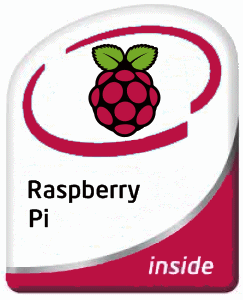 Just some useful commands:
Just some useful commands: